Alan-1 USB Flight Yoke Adapter
Atari’s flight yoke controller originally designed for Star Wars in 1983 has been classified by many as the Holy Grail of all classic arcade controllers. Some would like to use it in a MAME machine of some type (windows, Mac, or Raspberry Pi, etc.). Our solution allows for that.
- Advanced customized firmware to help emulate the movement of the curser on M.A.M.E. as closely to the original hardware as possible
- Flashable firmware for easy upgrades
- LEDs on the chip to help trouble shoot if all 4 firing buttons are working correctly
- Easy plug and play installation on most Windows OS, Mac OS, and Raspberry Pi MAME setups.
- No Drivers necessary
For the most recent version of the instruction manual, please click on the google doc link below:
Alan-1 Atari Star Wars Flight Yoke USB Adapter Instruction Manual
The firmware has been released to the community as an open source project on GitHub for any that are so inclined to poke around in it and help us improve it even more. The link can be found below:
NOTE: Please remember to eliminate the MAME deadzone for proper function of the USB yoke adapter. View instructions on how to do this by following this youtube link: https://youtu.be/N9A-mAD9A8c
July 4, 2019
All devices sold are flashed with firmware version 3.0 for windows.
Firmware version 3.1 has been released for windows, linux, and retropie. The only difference between the two firmware versions is the default startup mode. Each firmware can be toggled to the other mode. The first mode has no dead zone compensation and is used with the Windows version of MAME. The second mode has a +/-10% dead zone
compensation and is used by the Linux and RetroPie versions of MAME.
 Download linux / retropie 3.1 firmware
Download linux / retropie 3.1 firmware
How to remove the MAME deadzone

Alan-1 Yoke Controller Repair Kit (Gear & Pot Upgrade)
Original price was: $147.63.$99.99Current price is: $99.99.
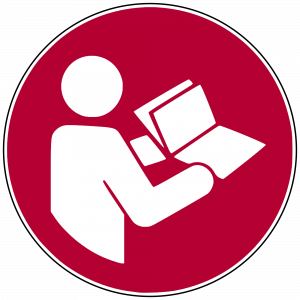
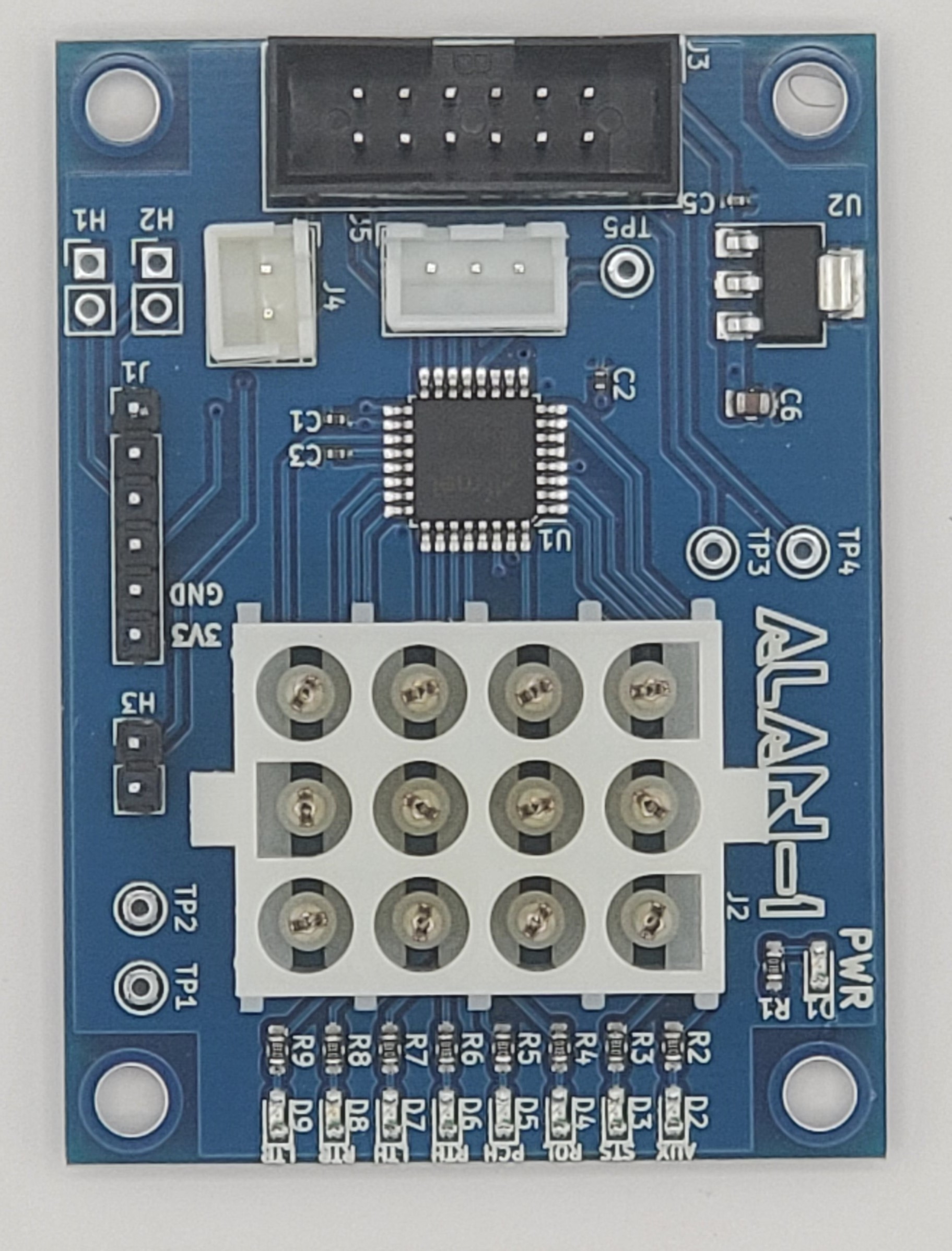

You must be logged in to post a comment.